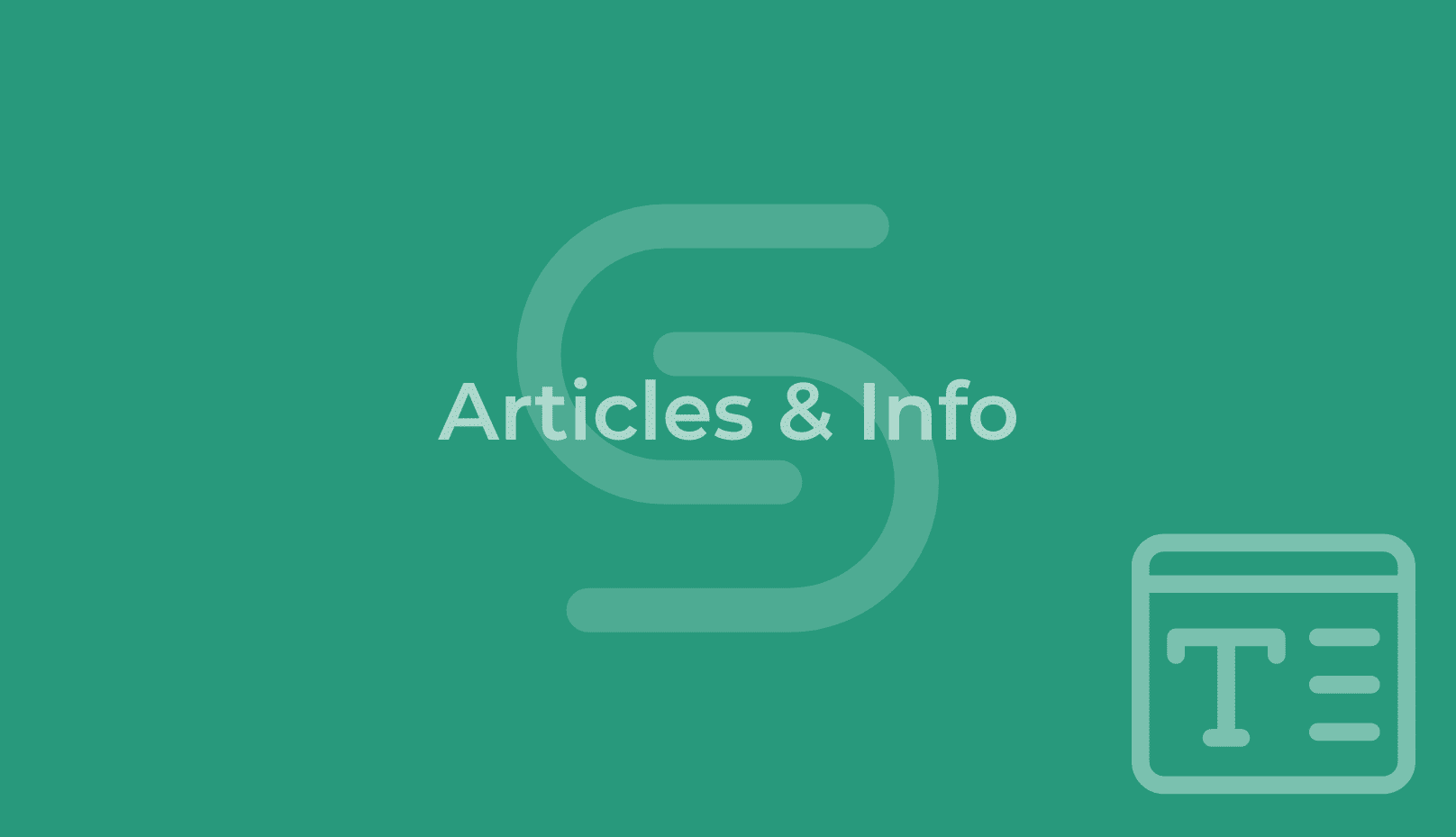Designing a Better Maintenance Dashboard
The team here at ServusConnect is super-stoked to announce the release of our redesigned dashboard - or, v3, as we've been calling it! This new dashboard is the culmination of 5 years of learnings, working closely with multifamily maintenance professionals to deliver the best possible optics into daily maintenance operations.
Before we get into v3, we thought it might be interesting to give you a peek behind the curtain of why dashboards are important and how we got here.
How Important is a Dashboard?
Dashboards are commonplace in most software-as-a-service (SaaS) products these days. But other than a visually appealing launch point that makes the product look good when you first log in, how important are they?
Generally speaking, dashboard methodology falls into two buckets: Historical & Operational.
Historical dashboards are typically analytical in nature, displaying various KPI's for events/actions that have already been completed. They are more a reference point to the question, "How are things going this week, month, year, etc?". These dashboards absolutely have their place and we have them in ServusConnect in our maintenance analytics tool, ServusInsights.
Operational dashboards display more current-state information and help answer questions such as, "What is happening now?" and "What do I need to do next?". They also tend to be more relied-upon by users because they are used as a point of orientation, possibly even mission critical.
So for ServusConnect, a SaaS product that helps apartment operators organize and streamline their maintenance operations, having an excellent operational dashboard is REALLY important!
User Feedback & Behavior
We spend a good bit of time talking to our clients about what they like about ServusConnect and what should be improved. A really interesting observation from these conversations is that once property management professionals start using a purpose-built system to manage their maintenance requests, they generally become more organized in their overall approach to managing their maintenance operations.
One common thread from our users was that we need to show them more specific to their current state, ie., "What is happening now & what do I need to do next?".
User behavior supports this. In tracking how users navigate through the system, we observed that over half of all the navigation inside of ServusConnect originates from our dashboard. This tells us it's not just the starting point when users log in, they refer back to it through out the day.
Now the question is what data should we show?
Evolution of our dashboards
It's not like ServusConnect didn't have a dashboard before now. :-)
Our v1 dashboard focussed mostly on gross volume. We wanted our users to easily assess the amount of service requests that were actively working their way through our "New-Open-Complete" workflow.
This was great initially, but as the platform grew over the years and more functionality was added (Resident Surveys, Make-Ready, Preventative Maintenance, Vendor Invoice Collection), the gross volume method didn't really help our users sort through the chaos.
Version 2, released early in 2019, introduced dashboard widgets that broke down various operational attributes of the system. We had widgets for action items, service tags (categories), aging, request volume by service professional, etc. This was a huge step, but still more was needed.
v3
Our v3 dashboard is the latest evolution of our learnings and involves organizing the widgets, introduced in v2, into separate areas of focus, or channels as we call them. These channels are designed to help multifamily property management & maintenance professionals evaluate status and progress in each area, actively during the work-week.
There are four major channels the v3 dashboard:
- Service Requests - unit-based resident requests and other individually-created ad-hoc requests, such as for buildings or common areas. Also includes widgets for action items, week-to-date resident feedback and progress.
- Make-Ready/Projects - pending & active make-ready/projects and associated requests. Includes widgets for action items, unit status & week-to-date progress for the channel.
- Highlights - system-wide widgets for requests by tag (HVAC, plumbing, etc), by Service Professional, Top-10 Aging & Inactive requests.
- Activities - system-wide running event log of service request activity, listed chronologically in descending order.
We'll release a fifth channel in the coming weeks for Preventative Maintenance.
Ok, enough talk! Check out the Youtube video below for a more detailed overview of the v3 dashboard:
As always, if you have feedback on how we can continue to evolve the dashboard in ServusConnect, we'd love to hear from you! Just send us an email to info@servusconnect.com and we'll gladly connect back with you.
3 Simple Incentive Programs for Multifamily Maintenance Technicians
There is no doubt we are living in a data-driven world - and multifamily has always loved its data! Using property or regional performance data to evaluate and incentivize property management staff is well-worn using metrics such as lease quotas, occupancy-rates, renewals, on/off budget, etc.
When it comes to evaluating and incentivizing maintenance staff, things get a bit more difficult. There are some macro-metrics such as average turn-times and budget performance that might be good to evaluate the maintenance supervisor, but finding good, consistently-generated metrics to evaluate technician staff can prove more difficult.
For multifamily operators using field-enablement maintenance technology, such as ServusConnect, there is likely quite a lot more data to work with...and hopefully more easily accessible!
With the goal of creating technician incentives based on tangible data, we've partnered with a handful of clients to dissect & reassemble their maintenance data to find correlation points. Below are 3 Data-Driven Incentive Programs for Multifamily Maintenance Technicians our clients are using that are powered by field-captured maintenance data...and we'd like to share them with you!
1. "Get a '10' and get $10"
This incentive is using data correlated from technician completion data and instant resident feedback using a Net Promoter Score (NPS) survey scale, ie. a 0-10 rating on completed requests. This can be used as an individual or team incentive, but we typically see it used for individual technicians. It can be run weekly, biweekly, monthly, quarterly, etc.
It's a great, simple incentive and can really motivate technicians to go above and beyond to not only make sure the repair was done correctly, but that the resident is happy. We hear all sorts of great stories about how resident follow-up is completely transformed from being previously non-existent, to where creative technicians are leaving Hershey kisses and personal notes for residents.
Make this one your own - put up a scoreboard in the maintenance shop, make a big deal out it, pit property-against-property...there's a million variations! One thing is for sure - cash is king for motivation and happy residents renew at a higher rates than unhappy ones, making this incentive worth its weight in gold.
Pre-Requisites: you'll want an easy way to correlate resident feedback with completed resident requests and by which technician. You'll obviously need an effective, consistent way to survey residents. If you need help with this, give us a call - we're happy to show you how we do it (and dashboard it) in ServusConnect.
2. Average Service Cycle / Net Promoter Score
This incentive uses a couple of key metrics that every property should be measuring: average service cycle & NPS. These metrics are great to base team-based monthly goals on; either by comparing property-to-property, or for meeting/exceeding the goal. The actual incentive varies, but cash rewards are popular, as are fun team outings where the Regional Manager pays. :-).
For those unfamiliar with these metrics and their basis data, here are the formulas:
Average Service Cycle = (SR completion timestamp - SR creation timestamp of all SR's) / total # of SR's in a given date range
NPS = (Number of Promoters — Number of Detractors) / (Number of Respondents in a given date range) x 100.
When measured over time, both metrics are key indicators of maintenance org health and resident satisfaction. Running team-based incentive programs around them will help create greater awareness and motivation to get resident request handled quickly & correctly as well as improve customer-service skills.
Pre-requisites: most PM softwares track these timestamps, but may or may not report on them, so you may have to do some report generation to get at it. NPS is a survey methodology that many multifamily resident survey systems use, so you may not have far to go to get to the data.
For more information on these metrics and their correlation to Resident Experience, check out our white paper on the topic. If you don't have access to either of these, give us a call - we actively track and dashboard these metrics in real-time.
3. Call-Back Bank
Number of Call-backs is a classic piece of data tracked by multifamily operators. This is a simple and easy piece of data that can be used in an individual or team-based incentive program.
It's great to shoot for no call-backs in any given time period, but in multifamily, call-backs happen, they just do. Some residents are hard to please and regardless of how well it's fixed or how well the technician cleaned up after him or herself, they will always call and complain, ie. a callback!
That being the case, we've seen clients run a monthly Call-Back Bank incentive. At the beginning of the month, a sum of cash (for example: $100 worth of $10 bills) is put into a lock-box that the manager or supervisor manages. Every time there is a call-back, $10 comes out. Money remaining at the end of the month gets split with the team.
Pre-requisites: track call-back frequency. Most PM systems have tagging systems or categories that can be applied to service requests. You could also have the manager or supervisor review service request history for a given period to check for multiple requests generated on the same unit for the same problem. ServusConnect clients can request a customization of their real-time dashboards to include call-back data, making the tracking of this program effortless!
Hopefully this helps you get your creative juices flowing and motivated to use your maintenance data to develop a technician incentive program of your own. Or you can just use these!
If you are curious about what maintenance data we track at ServusConnect and how we report on it, please don't hesitate to reach out - we're happy to share!
5 Things Your Technicians Want You To Know About Mobile Maintenance
Getting rid of paper work orders and enabling mobile/digital service response for your maintenance teams will speed up service, provide precise repair documentation and significantly improve resident experience.
These alone are great reasons to make the move to mobile, as significantly more and more multifamily operators are transitioning, according to a recent Multifamily Insiders survey.
That being said, there are several tactical items for operators to decide on that could significantly impact success of the initiative. The most important of which is: Will your technicians actually adopt (and use) the software?
This isn't without risk; at the end of the day we're asking a predominately non-technical group of users to completely abandon a well-worn way of working (paper work orders, minimal documentation & tracking) and migrate to a completely digital/mobile process.
Let's face it, technician adoption of your digital/mobile maintenance initiative is your baseline key to success. Given that, we've assembled the Top 5 Factors that will ensure successful adoption, based on direct feedback we received from multifamily maintenance technicians located all over the country.
1. Please Make It Easy!
So what does EASY mean?
In one word: MINIMAL. Minimal menus, buttons, input fields, typing, navigation.
This is in complete contrast to our motivation as operators & managers - we want as much data as possible as to the who, what, where, when & how of every request our staff handles and how that translates to a positive (or negative) resident experiences. We might also be interested in how much we're spending on maintenance services with outside vendors.
The danger here is implementing a solution that forces our staff to provide all of this input. This is a recipe for non-participation, shortcuts and ultimately really poor maintenance data.
A well thought-out mobile maintenance app should extrapolate every bit of the who, what, when, where, how & how much and still present a simple user interface & user experience (UI/UX) for your technicians. This is the most important key to success! If your mobile maintenance app isn't extremely easy, the technicians won't adopt it willingly.
A mobile maintenance app should empower technicians; it should take the burden of paperwork and liability off their shoulders, and ultimately simplify the reporting-aspect of the job.
If you'd like more on the topic, here is a great article: 15 Key Ingredients For A Successful Mobile App.
2. Mobile Web Confuses Me - Don't You Have a Native App?
There are some distinct differences between mobile web and native, although they can be made to appear very similar in styling and functionality. (Here is a blog that talks about some basic differences between the two).
Time-and-time-again, we hear multifamily maintenance technicians express frustration with mobile web-based systems. Here are the most common issues:
- requires an internet browser and persistent data connection
- technicians need to remember to bookmark a specific URL
- mobile websites require frequent logins (technicians are notorious for losing/not-remembering passwords)
- mobile website UI/UX tends to be cluttered and poorly designed for small screens on mobile devices
- no push notifications for mobile web so they have to check frequently for new tickets & updates
At the end of the day, this comes down to simplicity and making it as easy as possible for your maintenance technicians and vendors to digitally interact with service tickets. Here are a few reasons why technicians prefer native app experiences:
- apps are purpose-built for the job; simple to understand
- push notifications, sounds & visual indicators let users know there is something new
- apps remembers the technician's passwords - they just click the app icon and go!
- apps typically work offline and manage poor connections better, allowing tech to still use the app with low/no internet connection
3. I Can't Strap a Tablet To My Belt
Tablets can be appealing for multifamily operators to deploy because they are cheap and have a lot screen real estate. However, based on direct technician feedback, given the option of doing digital work orders from a tablet or a smartphone, tech's prefer a smartphone a 99% of the time.
Operators who have deployed tablets for mobile maintenance see them sitting in the maintenance shop, left in hot vehicles or apartments, or with broken screens from being dropped.
Multifamily maintenance technicians are on-the-go all of the time; in and out of units, in tight spaces, etc. Their hands are full carrying tool bags, power tools & parts. This is pretty simple - if they can't strap the device running the mobile maintenance app onto their belt or stick it in their pocket, they won't use it.
*TIP - if you are providing smartphone devices for your technicians, or even of you aren't, offer to buy your maintenance team members phone cases with belt holsters. You can buy them for around $10-$15 on Amazon.com for pretty much any phone...and your technicians will love you for it!
4. We Want To See Resident Feedback!
We're all familiar with statistics related to how much more likely someone is to escalate a negative service experience versus a positive one.
This certainly holds true in when it comes to resident services requests in multifamily - typically residents don't call the office to tell you how amazing your technicians are, but they will certainly call if the job wasn't finished or their issue persists! The net result is that the job of a multifamily maintenance technicians can feel like a thankless one.
But the reality is that when given an easy opportunity (and medium) to provide feedback in close proximity to their service request being completed, on average, residents provide positive feedback over 70% of the time!
Receiving this feedback is huge pick-me-up for maintenance staff and significantly empowers them to ramp up their customer service skills. A good mobile maintenance app will not only score and report resident sentiment to managers, but directly back to the technician who did the work.
5. Is It In Spanish?
According to 2016 Census data, Hispanic, Spanish-speaking individuals make up 17% of the US population. In states in the southwest and southeast, this percentage gets closer to 30%.
Apartment operators in these markets not only support a large populous of Spanish-speaking residents, they employ a large number of Spanish-speaking technicians.
Additionally, in a competitive job market, it is extremely difficult for operators keep maintenance technician positions filled with 100% English-speaking individuals. As a hiring manager of a national apartment operator recently told us, "we'll provide the training and the tools for our techs to be successful, frankly, we just need people willing to do the job."
A good mobile maintenance app should minimally support Spanish and dynamically adapt to the user-selected language of the device, empowering Spanish-only-speaking technicians to read your work orders and digitally document their work.
8 Must-Have Apps for Multifamily Maintenance Technicians
The right apartment maintenance app can make it much easier to complete resident service requests quickly and correctly, which is critical to consistently exceeding resident expectations.
Maintenance operations, done right, can become a valuable component in the marketing of your brand. Conversely, it can be a scourge upon your online property reputation at influential rating sites such as Google Maps and ApartmentRatings.com.
The good news is that your service technicians carry an extremely valuable piece of technology, in the form of their smartphone, that can provide a massive assist in getting requests done fast and right!
But, with almost 2.6 million apps on Google Play and almost 1.6 million on Apple App Store, figuring out which apartment maintenance app will be the most valuable to your maintenance technicians can seem overwhelming. That is why we went straight to the source, interviewing dozens of technology-embracing multifamily maintenance technicians to see what apps are critical to them!
Here are your 8 must-have apartment maintenance apps:
1. YouTube App
How do you troubleshoot an evaporator coil? What is the correct way to measure for bi-fold doors? Helpful how-to videos to answer these questions (and a million others!) are easily accessible in the field via a quick search on the YouTube app.
Youtube is the primary source for viewing how-to videos on the Internet. And it's not just individuals posting these videos; Youtube is the location of choice for many large brands that supply goods and services to the apartment industry to post helpful how-to content. (For example, HD Supply has over 500 how-to videos posted on their YouTube channel). According to the maintenance professionals we've spoken to, YouTube is at the top of their list for must-have apps.
*Tip from the Pros: YouTube is extremely helpful when training new technicians who may not know how to do everything!
2. Google Translate App
Fast, successful repairs are just part of the equation; communication is, in many instances, equally important! But let's face it, English is not a first language of many residents and maintenance technicians that live and work in our communities and/or buildings.
So how would a English or Spanish-speaking technician let a resident who only speaks Arabic know that they need to leave to get a part and that they'll be back shortly?
The Google Translate App is just the ticket. Just type or speak what you want to say in your native language and Translate will it into the desire target language. Turn the smartphone sideways and Translate will use the entire screen to display the translated text so your residents can read it! Super helpful on so many fronts...
3. NetVendor Maintenance App
Do any of these sound familiar? Printing work orders, losing work orders, illegible work orders, selectively ignoring work orders, tracking work orders, logging-in completed work orders, etc.
Paper work orders are a drag on so many fronts and are the number one bottleneck to getting resident service requests done in a timely manner. So much time is wasted in the manual shuffling of paper, not to mention capturing objective, reliable repair data like timestamps, photos, videos, and technician comments. Then, putting all of this data in one place so you can actually us it is extremely difficult.
The NetVendor Maintenance App changes all of that. This convenient apartment maintenance app is extremely easy to use, even for the least technically-astute members of your staff! Digital work orders are delivered directly to your technician's smartphone and color-coded by severity and then sorted by date received.
When it's time to start the repair, your technicians simply click Accept and start the job. When they are done, they press Complete and move on to the next request. Photo and video-capture capabilities are built-in, allowing for more comprehensive repair documentation.
Timestamps of all of these actions are automatically captured in the app allowing managers to easily piece together the lifecycle of a repair along with actions taken. All of this data is easy for managers to access, review, and report on.
NetVendor Maintenance also integrates with existing Property Management Systems via API (including MRI, Yardi, and RealPage), simplifying deployments and training for staff.
NetVendor Maintenance also helps maintenance techs and managers with property inspections.
Apartment operators are famous for having dozens of forms to document all sorts of inspections that are supposed to take place at all levels of the business. Move-in/move-out inspections, periodic maintenance inspections, owner inspections, due-diligence inspections, safety inspections, pool/hot-tub/sauna inspections. The list goes on and on.
The challenge for the average apartment technician is managing the paper, appropriately documenting findings, remediating findings, and ultimately making sure these reports get into the right hands.
NetVendor Maintenance helps with this, too. We offer pre-built, customizable inspection forms specifically tailored to the multifamily industry. That makes it easy to standardize inspections across a property, portfolio, or your entire company.
Click here to learn more about how you can get your maintenance team members access to the NetVendor Maintenance app.
4. HD Supply Easy Order App
Many multifamily maintenance shops maintain a small inventory of commonly used parts in an effort to speed up repairs. But it's very difficult to stock everything, parts need to be re-ordered and managing all of this requires a significant amount of time to keep up with. Wouldn't it be great if your technicians could just order a part from their smartphone while they are in the unit?
That is why HD Supply, a major supplier to the apartment industry, created their Easy Order App. The app is packed with features that make it easy to search and order parts while in the field:
- view frequently purchased items
- part number and barcode scanning
- google-style catalog searches
- order history & status
- in-app ordering
It's easy to see why the HD Supply Easy Order App is high on the list of must have apps for multifamily maintenance supervisors.
View demo video here.
5. Centriq App
Sometimes complex repairs require schematics, owners manuals, manufacturer parts lists, etc. Anyone who has gone out to a manufacturer's website and tried to find this information can vouch for how time-consuming this can be, especially on equipment that is older than a few years old.
The Centriq App changes all of this - and it's super-cool!
Simply take a picture of a model#/serial# badge on almost anything in an apartment with a power cord. The app uses character-recognition to pull the model#/serial# out of the photo, then cross-references it with their database of almost every major appliance and mechanical manufacturer's product catalog - past & present.
Behind the scenes, the Centriq App gathers product manuals, parts lists, specification sheets, etc. from respective manufacturers; along with any other documentation the Centriq user community many have added to a specific model. All of this information is neatly organizing it in the app, conveniently accessible while in the field.
Centriq primarily markets their app to home-owners, allowing them to catalog their appliances, organize documents, order parts from Amazon.com, or make connections to repair technicians in their area.
That being said, creative apartment maintenance technicians have found this app highly effective in creating & maintaining a common catalog of manufacturer documents, owners manuals, specification sheets and parts lists for appliance & mechanical equipment on their property.
6. Zello Push-To-Talk App
Two-way radios and walkie-talkies have been staples of maintenance teams for 20 years. They are easy to use and the team-wide broadcast is helpful when a resident has an emergency and needs help from the closest/available team member.
The team-wide voice communication is definitely handy, but with staff also being required to carry smartphones to run business-critical apps, they'd rather get of the extra device on their belt. That is where the Zello Push-to-Talk App comes in super-handy!
This free app allows property teams to setup up a group push-to-talk channel for their property, allowing one-to-one and one-to-many communication within the group. Photo and location sharing are also features, and Zello works seamlessly with your bluetooth accessories - they even have a Microsoft Windows client! If you need advanced features like live GPS mapping of team members, definitely check out Zello For Work.
*Authors note: We came across this app while working with maintenance teams in Florida, where hurricanes, power outages & jammed phone networks are part of life. Zello plays a critical role in helping onsite, regional & national resources stay connected and keep residents safe when the only thing that seems to work are the cellular data networks. Here is a link to tips on using Zello for communications during a disaster event.
7. HVAC Check & Charge
There are a number of HVAC utility apps on the Google Play and Apple App Store, but the one that keep coming up from multifamily maintenance technicians we've spoken to is Emerson Climate Technologies HVAC Check & Charge App.
Gone are the days of laminated cross-reference charts - this simple-to-use apartment maintenance app allows HVAC technicians to easily calculate correct system refrigerant charge for R-22 or R-410A coolants using their Android or Apple-based smartphones.
Technicians can simply choose Subcooling, Superheat, or Airflow and enter the specified system temperatures along with a couple of other parameters. The app calculates the proper system charge and whether the charge amount needs to be changed based on these conditions.
Click here to view a demo of the app.
8. MSDSOnline eBinder Safety Data Sheet (SDS) App
Spend any time in a multifamily maintenance shop and you'll find plenty of household and industrial chemicals used for all sorts of things. From cleaning products, to pool chemicals, to pesticides and herbicides - the maintenance shop is a cornucopia of chemicals.
OSHA's Hazard Communication Standard (HCS) (29 CFR 1910.1200(g)), revised in 2012, requires that the chemical manufacturers, distributors, or importers provide Safety Data Sheets (SDSs) (formerly MSDSs or Material Safety Data Sheets) for each hazardous chemical to downstream users to communicate information on these hazards. What's more, employers must ensure that the SDSs are readily accessible to employees for all hazardous chemicals in their workplace.
It's typically the job of the maintenance supervisor to maintain a collection of SDSs, typically a three-ring binder, and have them easily accessible for all employees in case of emergency. This is a tedious task at best and often not maintained upto par, even at the most organized shops.
This is why MSDSOnline, a digital Environment Health & Safety vendor, developed an app-based "electronic-binder", or eBinder for SDSs - allowing simple and fast access to this critical information, all from your technician's smartphone. The system can be centrally managed and organized on a property-by-property basis, as some sites may use different chemicals than others. This is also great from a corporate compliance and regulatory governance perspective.
In the event there is an emergency onsite and the applicable SDS is not listed in the corporate or site-level repository - no worries with eBinder - just scan the barcode or UPC code on the label, and the app will pull down SDS on the fly and add it to your repository. eBinder can also digitally share an SDS with others (like first-responders), even if they don't have the app.
Final Point: This is by no means an exhaustive list, so if you or your maintenance team has a must-have apartment maintenance app they use on the job, by all means, let us know! Just send an email at info@servusconnect.com.
Is the Technology Interface the Next Amenity In Multifamily?
Everything seems to be "smart" these days. Locks, speakers, thermostats, lights, TVs, register vents, refrigerators, faucets, security systems, cameras....the list goes on!
There are plenty of options in the market for multifamily apartment operators to offer "smart" amenities.
Chasing after every smart-home consumer gadget to attract residents might be a zero-sum game, especially considering how fast Google, Amazon, Nest, Iris, etc. push out new models, features and functionality. The device(s) you outfit your apartments with this year, can easily put you behind next year when consumers are looking for the next best thing!
So how do you get ahead, and stay ahead, offering technology as an amenity? ...perhaps creating a software interface to all of this new and ever-changing smart technology may be the next best thing.
ServusConnect CEO, Jamie Wohlschlegel, was recently a guest on MRI Software's "Building Success: a Real Estate Podcast" and talks about technology-as-an-amenity, voice, the software interface to this technology, and how multifamily apartment operators can leverage it to show real value to residents.
You can link to that podcast here:
3 Reasons Why Real-Time Maintenance is Mission Critical
We all know how important a good maintenance team is to the day-to-day operational success of a property.
However, in today's "I need it now" economy, the old ways of manual, paper-driven maintenance processes no longer meet these high expectations. Residents expect event-driven communications/updates, managers can't be everywhere at once, and senior leadership relies on live data to make decisions.
Implementing a real-time maintenance operations platform is not just a nice-to-have, it is actually a necessity. Here are 3 Reasons Why Real-Time Maintenance is "Mission Critical":
1. Good Help is Hard to Find...and KEEP!
Every multifamily operator we speak to faces a common challenge in the current economy: finding and retaining high-performing maintenance supervisors and technicians.
There is such a high demand for maintenance technicians that many community and vocational colleges have started offering CAMT (Certified Apartment Maintenance Technician) programs. 85% of participants with no prior experience have jobs lined up before they even complete the program!
A real-time property operations platform for maintenance can help in this transient employment market in a number of ways:
- Pictures, videos & timestamps provide managers the visibility needed to ensure both quality control and documentation standards are being met for new and temporary technicians.
- Instant resident feedback digitally linked to specific service requests make easy to identify and correct customer service issues before they become bad habits.
- Easy access to unit repair history (with embedded pictures, videos & timestamps of those repairs) can save new technicians significant time in troubleshooting and discerning appropriate course-of-action for the repair.
- Having state-of-the-art technology for your maintenance technicians can help attract and retain team members; especially the younger generation of workers.
2. Resident Engagement
This seems to be the buzzword in multifamily these days. Engagement goes beyond door-hangers or posting signs - its multi-channel communication that builds a relationship between the resident and their management company. Audrey Ference at Outbrain sums it up really well in her recent blog post:
"...engagement is about encouraging your customers to interact and share in the experiences you create for them as a business and a brand. When executed well, a strong customer engagement strategy will foster brand growth and loyalty."
With maintenance being one of the highest-frequency ways multifamily operators interact with residents, a real-time maintenance platform should be a critical part of your resident engagement strategy.
Real-time text/SMS notifications & surveys to residents regarding the status and gauging the success of your repairs is an easy way to encourage this interaction Aubrey speaks of.
Additionally, when a resident calls up and asks about the status of a repair, a real-time maintenance platform is essential for being able to quickly and simply check if their repair has been started or how far along it is.
Of course - the resident wants to hear their repair is finished. Even if its not, being able to provide real-time data-points to a resident on the following points can be significant:
- is their request being worked on?
- who is working on it?
- when were they in the apartment?
- what is the current status?
- how long until its complete?
This real-time info can be the difference between a resident feeling frustrated that nothing seems to be happening, or satisfied that that everything is under control!
3. Quickly Identifying Operational Issues
Real-time data from maintenance operations can be the difference between small operational issues dragging on for months and becoming big issues...or identifying them quickly and nipping a potential problem in the bud.
Weekly monitoring of real-time, online maintenance dashboards can identify:
- discrepancies in service request volume, (ie., why so many at specific unit or bld)?
- if a particular technician is consistently receiving poor resident feedback?
- are service requests are taking longer than they should (as a whole, or for a specific tech)?
Regional & global real-time dashboard views can also be extremely valuable to senior management on a number of levels:
- are specific regions or sites over, or under-performing compared other sites or regions?
- are portions of the portfolio understaffed from a maintenance perspective?
- how do residents feel about their maintenance experiences at site, region and org-wide levels?
This data can also be extremely useful in maintenance personnel conversations/decisions.
These are just a few reasons of many reasons why a real-time maintenance is mission critical to multifamily operators. If you'd like more information on ServusConnect and how our real-time maintenance platform can improve your multifamily maintenance operations, engage residents, and provide the data you need to make decisions, use the button below to schedule a demo and learn more!
5 Reasons for Better Apartment Repair Documentation
(Author's note: As the CEO of ServusConnect, its my job to stay close to our clients; this is important to not only gauge satisfaction with our product, but also to inspire innovation in our platform by staying close to the operational trends, situations and experiences that multifamily operators deal with on a daily basis. A topic that surfaced during one such visit with a regional management team of a large multifamily owner-operator, was "the importance of repair documentation". Special thanks to Shannon Brummett of GSC and his NC-based regional management team for their insights on this topic.)
Maintenance operations is the lifeblood of apartment property management. Yes, leasing makes a great first impression and gets residents in the door, but maintenance retains them. One multifamily CEO recently expressed this during his interview on the Multifamily Matters radio show in Houston, TX when he indicated that "maintenance is the #1 reason why residents don't renew".
There are many variables (staffing, weather, age-of-property, etc.) that go into producing a maintenance offering that consistently exceeds your residents' expectations. But the glue that could help hold it together through the ebb-and-flow is having good repair documentation. Here are five reasons how good repair documentation can benefit your multifamily property operations:
1. Staff Changes
As every regional and property manager knows, maintenance team staffing is extremely challenging in the current market. What's worse, when a team member leaves, they take with them institution knowledge of a property that can take new team members months or even years to re-acquire, and then they leave. Rinse, wash, repeat...
Having good repair documentation, along easy access to repair history, not only speeds up the institutional knowledge-transfer to new techs, it also enables them to operate more efficiently on a day-to-day basis. Should they repair or replace? Good documentation on previous repairs aids mightily with decision making on current issues. On that note...
2. Budgeting
Un-budgeted expenses in the form of adhoc repairs and/or replacements of systems can move a good month or quarter to a bad one really fast! HVAC is one of the biggest culprits. It doesn't take a long time hanging out in the maintenance shop on a cold or hot day to see how this happens.
Having good categorization of previous repairs with time and dates stamps, not to mention good documentation in the form of technician notes, photos and videos can aid significantly in budgeting process and in repair vs. replace decision making. We talk more in depth on this topic in our blog post, 4 Ways to Use Maintenance Data During Multifamily Budget Season.
3. Resident Satisfaction (or not...)
It's well established that maintenance is a critical cog in the resident satisfaction machine for multifamily. When its good, residents are happy, which can convert to positive online sentiment which is critical for attracting new residents. When its bad, not only can it bleed out online and negatively impact the online reputation of your property and brand, it can lead to monetary concession or even lawsuits.
Good repair documentation (good technician notes, before/after pictures, videos), along with easy access to this documentation, is absolutely critical in the root-cause analysis of negative resident sentiment. Is there a quality issue, is the repair recurring, was there a mis-communication between the resident and the tech? Good documentation could be the difference between a simple misunderstanding and a monetary concession, a broken lease, or even a lawsuit.
4. Compliance & Legal
If you are provider of tax-credit or affordable housing, you are very familiar with routine and or complaint-based inspections by the governing authorities for the municipalities your serve.
Generally speaking, these inspections typically generate repair findings that require remediation by the management company. Well documented remediation and repair details are typically required to not only have on file and easily accessible, but may also be required to submit for review to meet compliance requirements.
From a legal perspective, nearly every multifamily professional with some tenure has dealt with lawsuits brought by a residents who took issue with the condition and upkeep of their apartment. In conversations with multifamily executives, rich documentation with photos and timestamps of efforts made to remediate the claim (and easy accessibility to said documentation) can be the difference between unnecessary legal expenses and a fast retraction or dismissal.*
5. Speed Up Repairs
Speed is an extremely important component when it comes to apartment repairs. In fact, in a study we conducted comparing total elapsed repair time against resident satisfaction survey results, speed-of-repair is the #1 influencer to resident satisfaction.
Arming technicians with data on previous repairs to a particular component (HVAC for example) speeds-up troubleshooting times and overall repair times on current issues. This will have a direct, positive impact on resident satisfaction and not to mention your properties online reputation.
If you'd like more information on ServusConnect and how our web and mobile apps can improve your multifamily repair documentation and make your maintenance teams more efficient, let's schedule a demo and talk!