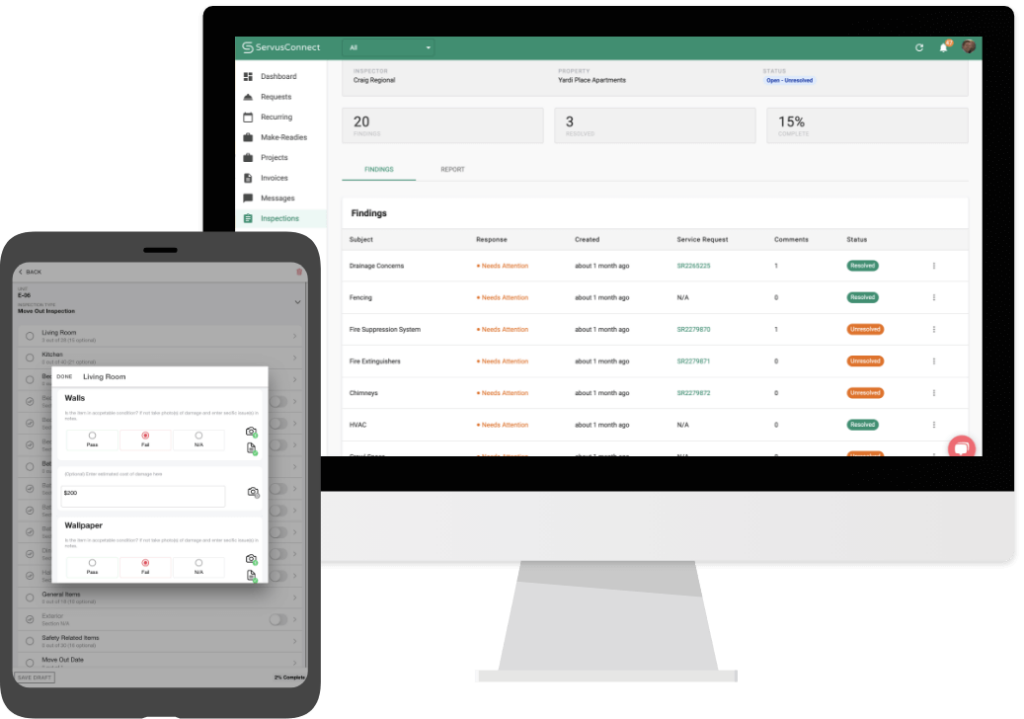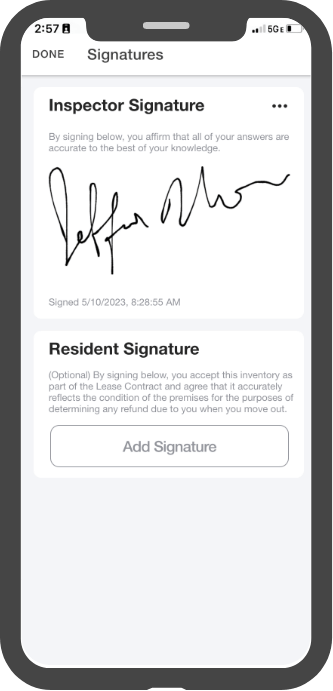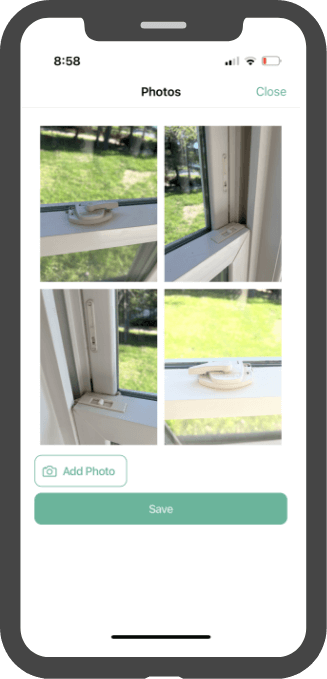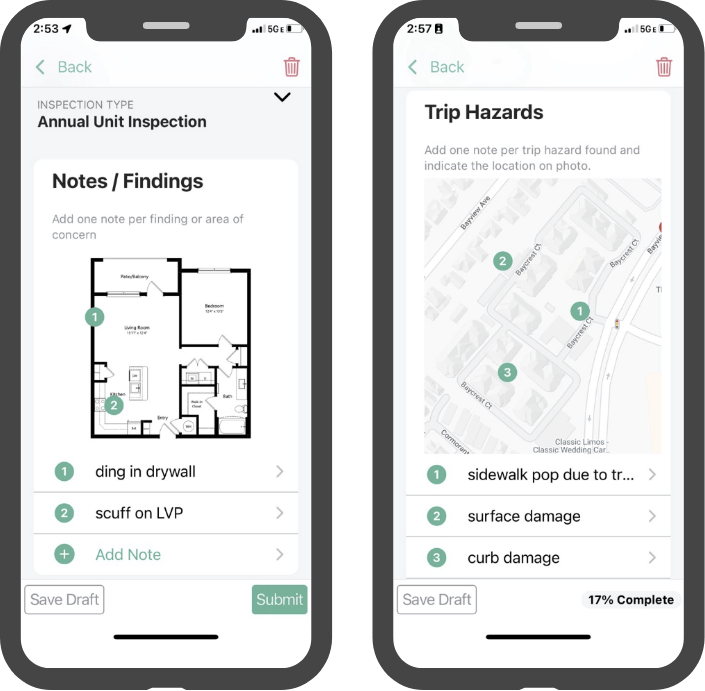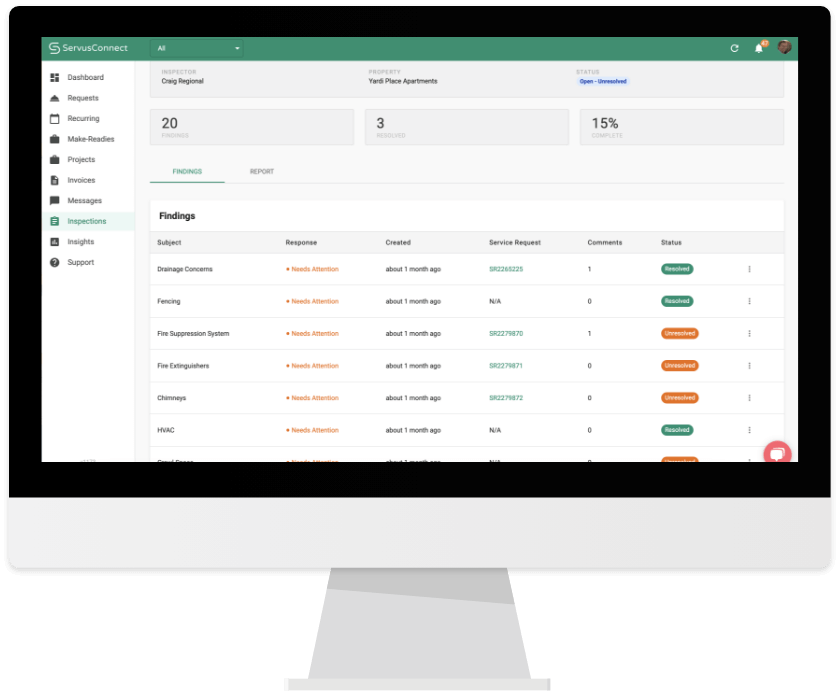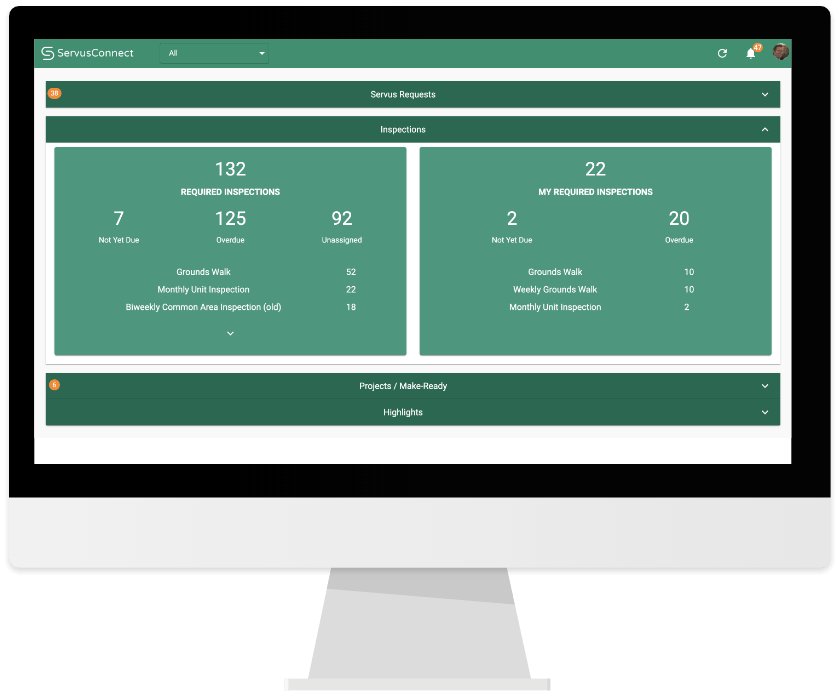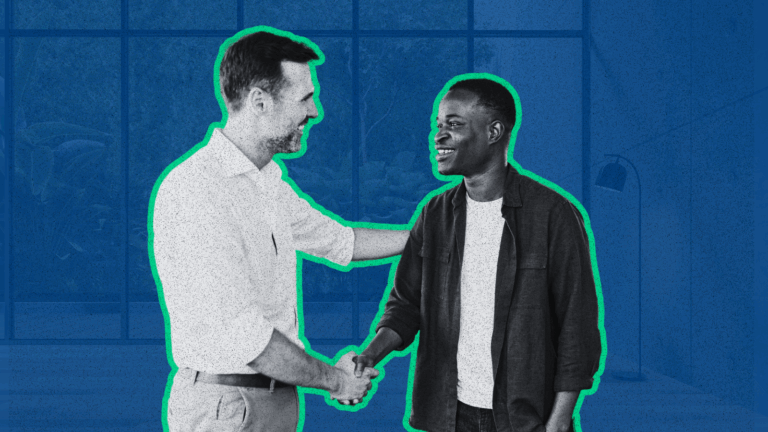It seems that every Multifamily operator is going through a “paperless” initiative, or at least has one planned. One of the paper-based processes that is high on the list for early conversion is the periodic inspections that pretty much every Apartment Manager performs. Property, Unit, Safety, Grounds, Pool, Move-in, and Move-Out inspections are a few of the more common ones.
There are many benefits beyond just being environmentally conscious. Better/easier reporting, inspection-to-inspection trends, linking photos/videos to findings, auto-creating to work orders, etc. are a few great benefits…these are all the reasons you are here! But, many best-intentioned digital inspection initiatives fall flat because they try to replicate in digital form what is happening on paper without considering all the possibilities that can optimize and deliver tremendous value to your inspection program.
Here are six questions to help you create effective digital inspection templates and optimize your initiative:
1. What are you solving for: Accountability or Issue Identification?
Determining this is a critical first step. If you are trying to solve for accountability, then you might have a very detailed list of questions that you want the inspector to provide input for. You may also want to add a digital signature to the inspection that the inspector or resident has to sign upon completion. Though thorough, a downside to this type of inspection is that it is likely tedious & lengthy to perform and ultimately could hurt the adoption of your digital inspection initiative.
If your primary focus is issue identification, then a punch-list/bullet-point format might be a better fit. The difference here is many questions to scroll through and screen taps to acknowledge you review each item, versus a short, quick inspection that just lists the issues that are identified during, say, a pre-move-out walk.
2. Who is performing the inspection?
If the inspector is knowledgeable, they are more likely to opt for an inspection that is set up for speed. Even complex paper forms become easy to fly through once the inspector gets familiar with the layout, but a similarly formatted digital version will likely end up with a lot of scrolling & button clicks. This will be extremely frustrating to an experienced inspector who must walk several buildings or units in a finite amount of time.
Conversely, for a novice inspector, say, a resident performing a move-out inspection, it will be more important to list absolutely everything spelled out that they need to review, (sorta like a pre-flight checklist for a pilot). In this case, a physical button press on each question/field to serve as an acknowledgment that the inspector reviewed each item could be warranted. Similarly, a signature at the end of the inspection could serve a similar function.
3. Are photos & notes required or optional?
One of the amazing benefits of a digital inspection is being able to take photos or other meta-data (notes, etc) and have them embedded in the answers to questions. Due-diligence inspections where apartment owners or investors need to not only know there is an issue, but to see photos in the report, is a great example of where this capability is a must-have.
What about notes? When an issue is identified, is the inspector expected to dictate or type more details about that issue and have them included in the report? Maybe a dropdown with pre-formatted answers is a better approach if the expected answers are uniform. Are these photos and notes required on every question or only specific ones? Maybe they are optional if the answer to an inspection question is “Good”, versus required when the answer is “Needs Attention”?
Overall, the reason for the inspection also factors greatly into determining whether to build a requirement condition into your inspection questions for photos & notes.
4. Is Plotting the Location of Issues Important?
A cool feature in some inspection tools is the ability to embed a site map or unit floor plan into the inspection question. This is helpful if the person identifying issues is different than the person performing repairs and having an annotated map to pass to the vendor with exact locations of findings can help ensure the repairs are affected on the vendor’s first visit.
A great example of this is on a new construction unit walk for new construction where the annotated floorplan report needs to be handed off to a trade/vendor to fix any identified issues. Another example would be a semi-annual property walk performed by a regional property manager where they can annotate a site map of items or areas that need repair.
This functionality may be a valuable element on some inspections, but cumbersome on others, for instance, on a checklist inspection with a long list of items to review.
5. What happens to the Findings after an inspection is performed?
For the purposes of this conversation, we’re defining “findings” as the exceptions, issues, or problems that are identified during the inspection.
Findings from your various inspection templates will likely be handled differently. For some, you may not care so much about findings because they are going into a compliance report that gets put into a file. For other templates associated with safety or risk, your findings likely need to get addressed, for instance, a work order might need to get created and routed to the maintenance team or a contractor to affect repairs.
Understanding the output and what needs to happen after the inspection is critical in getting it set up correctly the first time.
6. What Type of Reporting is Needed Post-Inspection? What about Dashboarding?
The last major area of consideration is reporting. A good rule of thumb here is to think about who needs to look at the results and how they want to see them. Is a link/URL to the inspection findings webpage sufficient, or does a full PDF report with all questions & photos included need to be dropped in a shared file somewhere? Maybe just an exception report is warranted?
Dashboarding is also a consideration, even it is not something you’d require out of the gate. Some inspection templates might warrant the creation of a roll-up dashboard where a Regional Maintenance Manager can monitor the results of a recurring safety & condition inspection that their Maintenance Supervisors are responsible for performing monthly. Or, you may have an owner/portfolio-specific inspection or are flagging Legal Risk issues and want that in roll-up dashboard that Leadership can monitor in a company-wide view.
Keep in mind that some of this is likely going to be a “walk-jog-run” process. The “walk” is determining the format of the report and iterating on that; the “jog” might be resolutions tracking & monitoring from your inspections; “run” is likely roll-up dashboards of your Leadership Teams.
Yes, it sounds like a lot, but anyone who has spent time developing and applying a digital inspection program for their Multifamily Maintenance Operations knows a little forward planning makes a huge difference in the overall success of the program!
How Can NetVendor’s ServusConnect Digital Maintenance Help?
NetVendor is an experienced software PropTech provider to the Multifamily industry, providing vendor credentialing & compliance and digital maintenance software. Our on-staff subject matter experts have decades of experience helping our clients take their maintenance, inspections, and make-ready workflows digital.
For more information, please visit www.netvendor.com or email us at connect@netvendor.com.