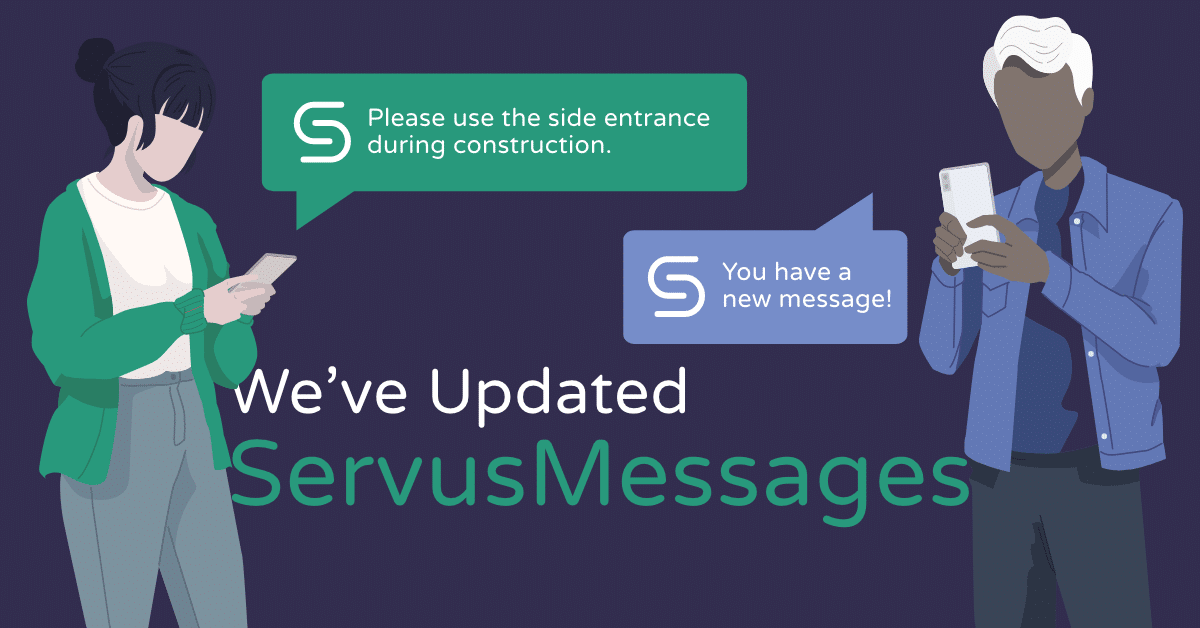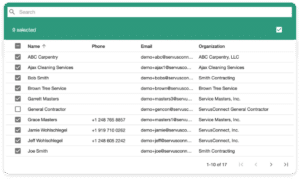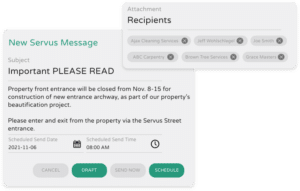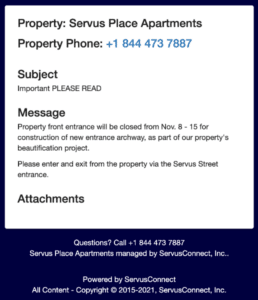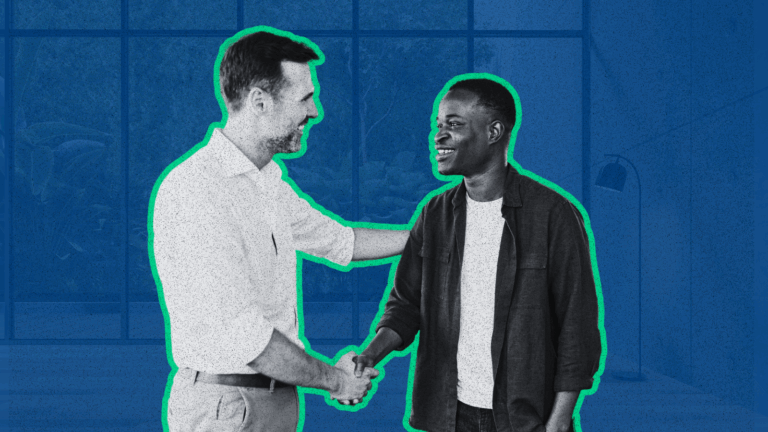We know how important it is to get the word out to employees, contractors, and residents at a moment’s notice. That’s why we’re so excited to announce our new ServusMessage updates!
How to Use ServusMessages
STEP 1
Select Recipients
Easily search and select anyone on your team, vendor list, resident directory, or any other ServusConnect contact to add them to a message.
STEP 2
Write Your Message
Write your notification, alert or message and even choose a time and date for the message to be sent out to everyone on your recipient list.
STEP 3
Send the Message
Send your message, along with any important attachments, pictures, and other calls to action to everyone at your scheduled time.
STEP 4
Team Gets Notified
Your team, vendors, residents, and other contacts can receive an alert on their phone to ensure that the message is read quickly.
To learn more about ServusConnect Messages, contact our team today!